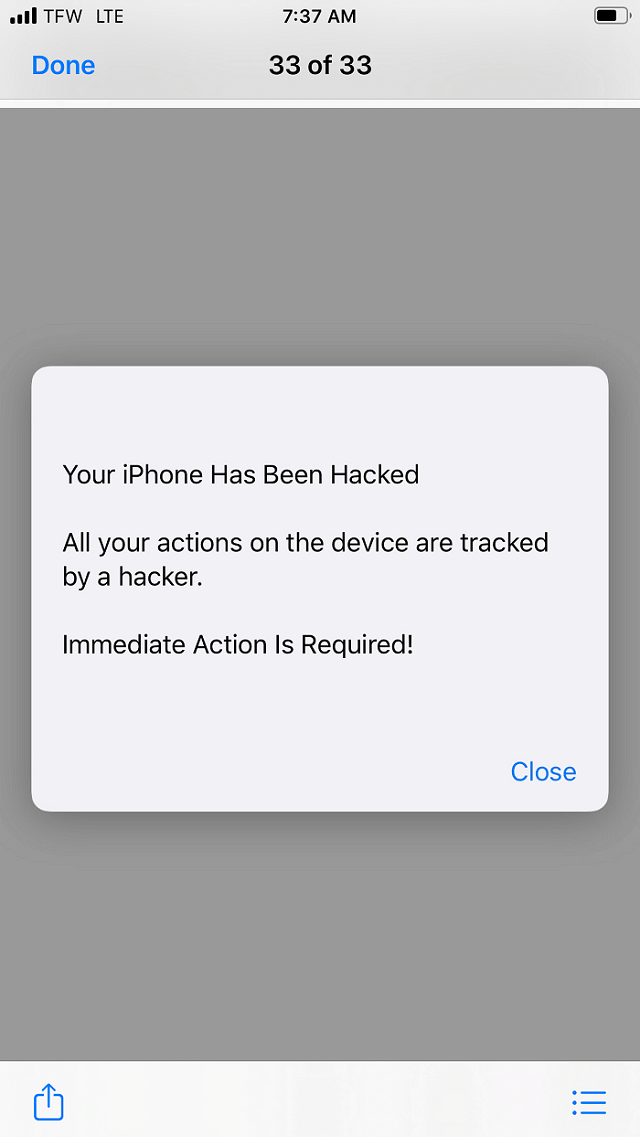In today's digital age, the security of our devices is more crucial than ever. With smartphones being an integral part of our daily lives, they often store a wealth of personal information that can be enticing to hackers. Recognizing the signs that your device might have been compromised is the first step in protecting yourself from potential threats. This article will delve into ten subtle signs that your device may be hacked and provide actionable steps you can take to safeguard your personal data.
Understanding how hackers operate and what to look out for can empower users to take control of their digital security. From unexpected battery drain to unusual pop-ups, these indicators might seem minor but could signal a significant breach. By staying informed and vigilant, you can prevent unauthorized access and protect your sensitive information. Below, we explore various symptoms and solutions to ensure your device remains secure.
Unusual behavior on your smartphone could indicate that it has been compromised. One common symptom that your phone has been hacked is a fast-draining battery. If you notice your phone heating up excessively or the battery life shortening dramatically, this could be a sign of unwanted activity. Hackers often use malicious software that runs in the background, consuming power and generating heat. To identify such risks, it's essential to monitor your device's performance closely.
Monitoring Device Performance
Another telltale sign of hacking is when your device begins to slow down. If apps take longer to load or if webpages seem sluggish, it might mean that someone has accessed your system without permission. Sluggish performance can occur due to malware running in the background, which consumes valuable resources and affects overall speed. Keeping track of any changes in your phone's efficiency can help detect issues early.
Additionally, keep an eye on your phone bill. A sudden spike in charges or unfamiliar calls and texts could indicate unauthorized usage. Hackers sometimes exploit vulnerabilities to make international calls or send premium SMS messages, leading to unexpected expenses. Regularly reviewing your billing statements helps catch these anomalies quickly.
Performance issues are not limited to just Android devices; iPhones too can fall victim to viruses and malware. Despite Apple's robust security measures, no system is entirely immune. Therefore, understanding the potential threats specific to iOS can better prepare users to address them effectively.
Identifying Suspicious Activity
Pop-ups appearing unexpectedly while using your phone could also signify hacking attempts. These intrusive ads often try to trick users into downloading harmful applications or revealing personal details. Be cautious about clicking on links within these pop-ups as they may lead to phishing sites designed to steal information. Educating yourself about safe browsing practices reduces the risk of falling prey to such tactics.
Moreover, check for any unauthorized access attempts by reviewing recent login activities on your accounts. Many services offer tools that display where and when logins occurred, helping identify suspicious entries. If you find unfamiliar locations or times listed, consider changing passwords immediately and enabling two-factor authentication for added protection.
Lastly, pay attention to network connections. An infected device might attempt to connect to unknown networks automatically, indicating possible remote control by attackers. Disabling Wi-Fi and Bluetooth when not needed minimizes exposure to potential threats.
Enhancing Security Measures
Protecting your device requires adopting comprehensive security strategies. Start by installing reputable antivirus software tailored specifically for mobile platforms. Such programs scan for threats regularly and provide real-time protection against emerging dangers. Ensure that all installed apps come from trusted sources like official app stores to avoid downloading malicious content.
Regular updates play a vital role in maintaining device security. Developers frequently release patches addressing newly discovered vulnerabilities. Enabling automatic updates ensures that your operating system and apps remain current with the latest defenses against cyberattacks.
Finally, backup important data regularly. In case of severe compromise, having backups allows you to restore lost files without losing critical information permanently. Combining these preventive measures creates a strong defense mechanism against potential hacks, giving peace of mind knowing your personal data stays protected at all times.